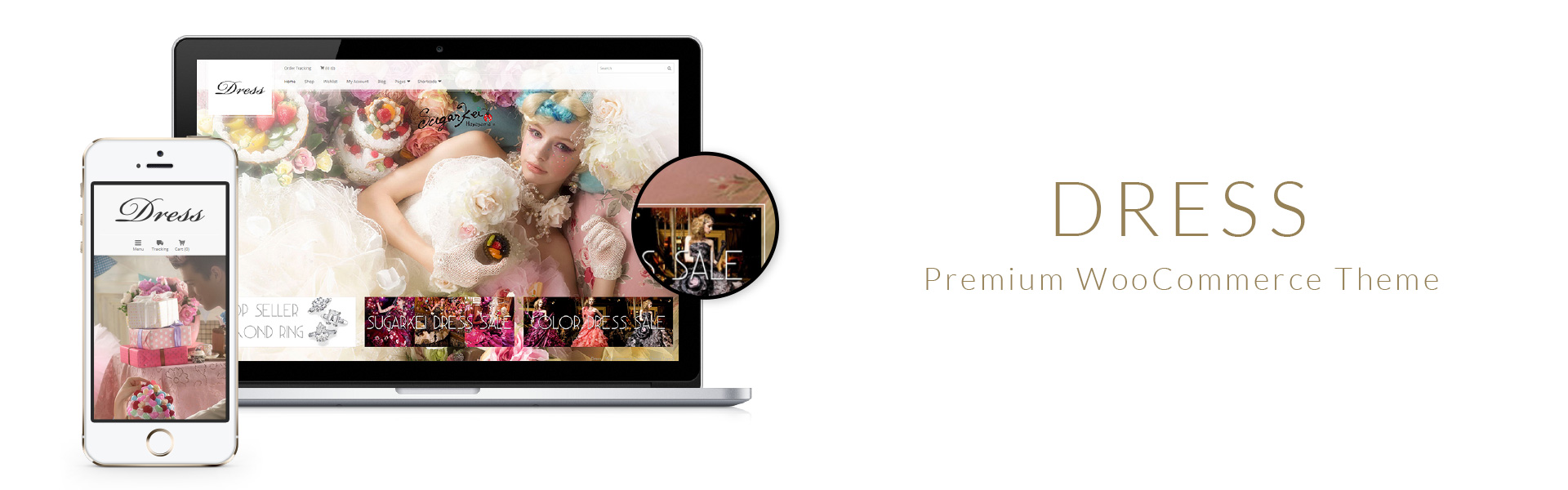Theme Installation
STEP 1
Click “Add New” in Appearance/Themes
STEP 2
Click “Upload Theme”.
STEP 3
Choose “Dress.zip” from downloaded files and click “Install Now”.
STEP 4
If you use a child theme, click “Return to Themes page”. (and go to STEP 5)
If you don’t use a child theme, click “Activate”. (and go to STEP 7)
STEP 5
Choose “Dress-Child.zip” from downloaded files and click “Install Now”.
STEP 6
Click “Activate”.
STEP 7
Click “Begin install plugins” to install required plugins for this theme.
STEP 8
Select all plugins and click “Install”.
Congratulations !!