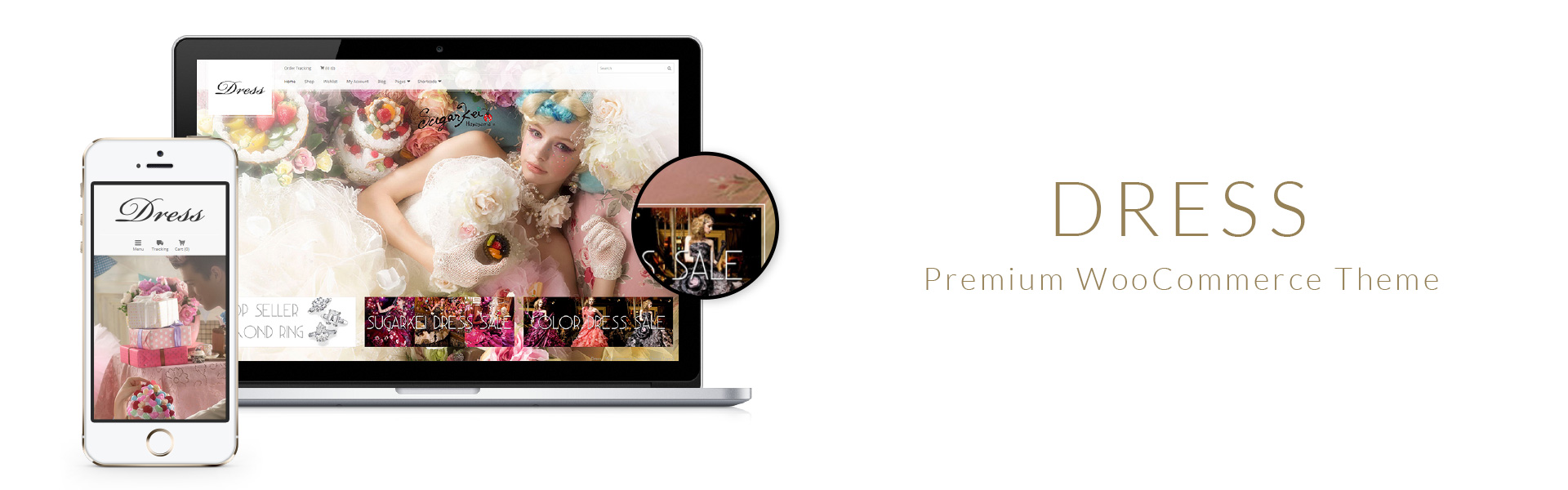General Theme Options
Theme Options / General
– Meta keyword setting
*Allow to override on each pages or posts.
*Page title and meta description are modified in Setting / General.
– Customize Logo
*To support Retina display, a dimension of the logo image displayed in front page will be half.
– Customize favicon
– Link Facebook and twitter.
– Setting content width.
– Display if this site accepts comments.
Theme Options / Main Visual
Front page
– Main visual setting
*Depending on a type of layout at main visual, a design of the front page and header will vary appropriately.
Corporate Skin:None, Revolution slider or Flexible Layer Slider
E-Commerce Skin:Background slider, Background youtube slider
Other page
– Main visual setting
*Allow to override on each pages or posts.
Theme Options / Popup
– Switch active/inactive popup
– Popup content
– Suspended interval when user checks hidden for a while
Theme Options / Blog
Blog archive page
– Select sidebar type and layout
– Thumbnail size
– Excerpt length
Blog single page
– Select sidebar type and layout
– Number of related articles
Theme Options / Portfolio
Portfolio archive page
– Associate a page to an archive page
– Number of each page shows at most
– Thumbnail size
Portfolio single page
– Select sidebar type and layout
Theme Options / Store
Store archive page
– Select sidebar type and layout
– Number of each page shows at most
– Switch show/hide a list of variations
Store single page
– Select sidebar type and layout
– Contact form setting
– Number of related products
– Number of superior models
Other setting
– Number of Cross cell
Theme Options / Promotion
Promotion single page
– Switch show/hide an eye catch image
– Select sidebar type and layout
Theme Options / Page
– Select sidebar type and layout
*Allow to override on each page
Theme Options / Style
– Background, color and font settings
Pages and posts Setting
Custom Main Visual
Target: Pages, Blog, Portfolio, Store and Promotion
– Customize main visual
*Override “Theme Options / Main Visual / Other Setting”
*Front page settings are only modified in “Theme Options / Main Visual / Front page”
Custom Layout
Target: Pages
– Select sidebar type and layout
*Override “Theme Options / Pages”
*Blog page settings are only modified in “Theme Options / Blog”
*Store page settings are only modified in “Theme Options / Store”
*This item is not available on front page because it has no sidebar.
Custom Style and Script
Target: Pages, Blog, Portfolio, Store and Promotion
– CSS /Javascript setting
Custom SEO
Target: Pages, Blog, Portfolio, Store and Promotion
– Meta Keyword / Description
*Front page settings are only modified in “Theme Options / General”
Shortcode Generator
Target: Pages, Blog, Portfolio, Store and Promotion
– Easy to use shortcodes
About a sidebar
Default Sidebar
Embedded a dozen of standard sidebars
– Promotion Single Sidebar
– Blog Archive Sidebar
– Blog Single Sidebar
– Portfolio Archive Sidebar
– Portfolio Single Sidebar
– Store Archive Sidebar
– Store Single Sidebar
– Page Sidebar
– Footer 1
– Footer 2
– Footer 3
– Footer 4